
Google announces: Core Web Vitals delayed and more insights
November 2020 I (and Google) reported that Core Web Vitals would become a ranking factor. This week Google has announced that this has been delayed for several weeks.
Can't get enough? I'm regularly sharing snack bite tips and advice on LinkedIn as well.

November 2020 I (and Google) reported that Core Web Vitals would become a ranking factor. This week Google has announced that this has been delayed for several weeks.

Layout shifts aren't a good look and should be below 10%. And while it might actually attract visitors in some contexts, shifts on a website might lead to page abandonment. But there's more to it.

"Critical CSS is a must-have for a good pagespeed and core web vitals score". I saw this statement passing by recently, and although using critical CSS myself, such claim comes with nuance.

So, you've got a hero image which is actually messing up your LCP metric in Lighthouse or PageSpeed Insights? You might not have heard this before, but making it even bigger will help.

Google Lighthouse has recently had an update. This may also have (negatively) influenced your scores. I briefly paid attention to it in a LinkedIn post, but in this blogpost I will go into it a bit more deeply.

You're on a quest to achieve green results as Core Web Vitals is coming closer. Can PageSpeed Insights be deceived to rank better?
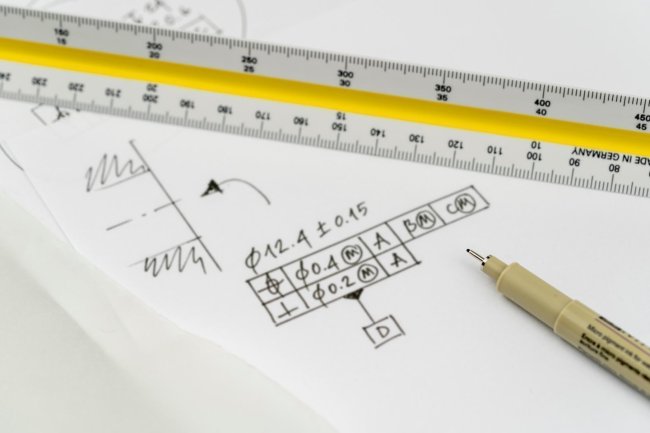
Wondering why Lighthouse is recommending you to fix this, although you don't see any layout shifts yourself, and why is it warning you only now and not before?

To reduce page size plus your user's data usage and improve loading speed (depending on your audience) it is best to minify JS and CSS files. Fortunately, many developers or just plugins are already doing this by default. However..

Instant noodle soup is not the best example, but would you trust shellfish that would've been in boiling water for just 100 milliseconds? Well that's where I had to change things to give users a trustworthy feeling.

Wait, what!? Obviously, I could name some great PWA solutions out there, but it wasn't always so. Today's case, migrated in November, is proving that you can build perfectly performant solutions, for real users, the traditional way.

If you reached this blog, then chances are you've heard of Cloudflare. CDN solution might be the first that comes to mind, but their focus is even broader. However, it stops at Core Web Vitals.

With website visitors from around the globe and having to convert currencies when doing a quotation, I figured embedding a currency converter instead.

A lot has been said and written about Google's AMP. I even implemented AMP in the boilerplate CMS that I use for own cases. But how about AMP and Core Web Vitals?

That sounds like clickbait, or at least too good to be true, right? That's what I thought. No rocket science and overengineering over here.

Alpine is lightweight compared to Bootstrap, jQuery, Vue or React. So, why the complaints, you wonder?

Before, we learned that content-visibility is likely to improve the pagespeed and performance of your website. But considering all caveats, how should you approach content-visibility implementation yourself?

Content-visibility is a new CSS property that boosts your rendering performance, according to Google. But is that really so and are there any caveats, or in other words, should you start using it already?

There are JavaScript and CSS solutions out there to break words. However, they often don't break words in an organic way. Today, I am sharing a piece of code which I use to break words the way I want, maintaining SEO value at the same time.
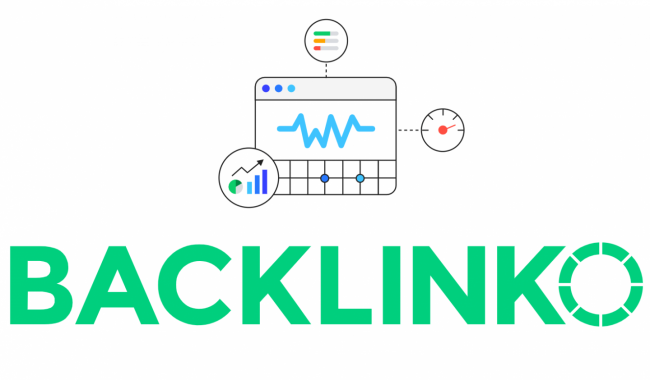
I wrote about the Backlinko results in November 2019 on LinkedIn, tagging Brian as well. But it looks like Brian already put some effort into the pagespeed of his website. As a result, he is now passing Core Web Vitals.

Mid november, Google announced when and how Core Web Vitals will be part of organic ranking. In May, where pages will have a visual indicator of meeting Core Web Vitals. The first tests of Google were already seen.